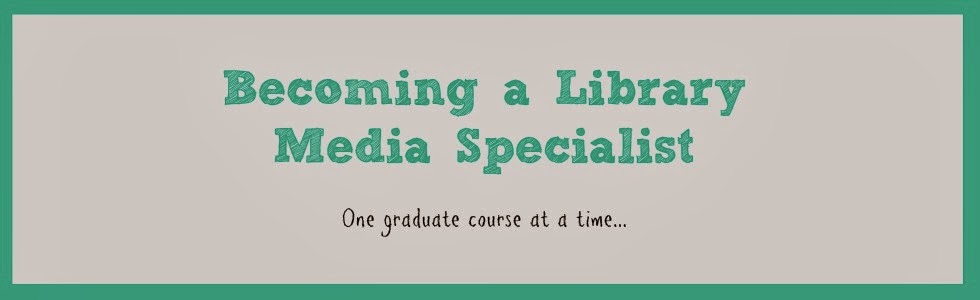Our assignment this week is to interview a current LMS about their OPAC - likes, dislikes, wishlists, etc. - and look into alternative options that might be a better fit than what they are currently using.
What's an OPAC, you ask? A library's Online Public Access Catalog (OPAC) is essentially a comprehensive list of everything in its collection -- books, DVDs, CDs, equipment, periodicals, e-books -- all accessible via author, title, subject, or keyword search.
My interview was with the school librarian at my local middle school, whom I have been volunteering for all year. Our talk came at a pretty opportune time. My local district's OPAC is housed locally and managed by the school's IT department (vs. being hosted in the cloud and managed by a 3rd party), and a few weeks ago, they experienced a major server failure that brought the OPAC offline for several days, in addition to severely limiting other technological functions across all schools within the district. Would a 3rd-party hosted solution have prevented this outage? No, of course not, but it would have lessened the pain the outage caused and decreased the impact on teachers heading into the final stretch of the school year (coincidentally, when many capstone research papers are in full swing).
This situation led me to my first "must-have" for my ideal OPAC -
3rd-party hosted service. While hopefully this exact situation won't happen again, I don't think it's a crazy idea to allow a 3rd party that is an expert in providing technology solutions to libraries to own this function. Of course a server failure could have happened anywhere, but if the school was paying a 3rd party to host their OPAC, I can guarantee that it would have been hours/days before it was back up vs. weeks, as was the case here. Plus, having a dedicated project manager ensures that all upgrades/updates happen in a timely manner which is not necessarily the case when the library systems are only 1 of the many technologies that the district IT manager is in charge of (Side note: I learned through my interview that our district's IT director actually splits his time between all 7 schools in the district plus he functions as the city IT director, further highlighting how spread his time must be).
Other "must-haves" that I determined through my interview included:
- Compatibility with other systems -at this school, the OPAC and the Student Information Platform are from the same company, making a nice "one-stop shop" for students and teachers alike
- User-friendly interface - Kind of goes without saying, but having an easy way for students to access library resources is a must
- Useful and flexible back-end reporting - What good is a great system if you can't manipulate the data to figure out how well it's working for you? As with any system, the ability to run customized reports is a major plus
- Price - Obviously a factor - the more it costs to run your OPAC, the less available to add needed resources to the collection
- Customer service - Tied to the first point above, but bears repeating. Having a dedicated person to reach out to with questions and concerns is crucial
So how did my local middle school's system stack up?
You'll have to wait for part two of my assignment to find out...