But for now, onward and upward, to week 4. Our focus this week is on various online organizational tools, including RSS feeders, social bookmarking and book organization sites.
Part 1 of my assignment for this week is to evaluate an RSS reader and share my findings with the rest of the class. I chose Feedly and loosely used this rubric to help focus my evaluation.
I am not new to Feedly, but I had only previously used it on my iPhone and have not been too impressed. I always seem to be overwhelmed when I access the app, and many of the features don't seem clear in that setting.
It was a completely different experience using the desktop version. Using the core categories from the rubric, and ranking them on a scale of 1 to 5, my recommendation after setting up my RSS feed on Feedly follows after the jump:
- Support for Learning - I rate this area a 4. The site definitely succeeds in promoting higher order thinking skills (i.e. thinking through which sites to feature, how to organize your feed), and in addressing Common Core standards. In our class text, Blogs, Wikis, Podcasts and Other Powerful Web Tools for Classrooms, Will Richardson quotes the National Council of Teachers of English that "twenty-first century readers and writers need to manage, analyze, and synthesize multiple streams of simultaneous information." RSS feeders in general, and Feedly specifically, achieve this objective. In the area of collaboration, it's not clear that there is much collaboration built in to the tool, but that makes sense to me as I perceive aggregators to be more of a personal tool so I did not knock down any rating points for this.
- Usability - I rate this area a 3. Feedly is light on instructions, but you can tell they have thought through the user experience and designed the sign up process in such a way that it guides the user through the relatively easy process of setting up your feed. There are also multiple options for forwarding results to various social networking tools (and there's the option to hide any of these that you don't have a use for). On the negative side, I had to search a bit for the support page (it was the last item on the left hand column) and I don't find it particularly helpful. The site is in beta and is a Google+ community. For me, personally, this is not a best practice for being able to get help for a specific issue. Also, as noted above, I don't think the mobile version is as strong as the desktop version which also affects its overall usability rating.
- Quality - I rate this area a 4. The overall interface is very clean, and Feedly offers different ways of viewing your feeds (by category, by timestamp, by tag). They do offer a premium version but for my current needs, I think the free version offers everything I'm looking for in a reader.
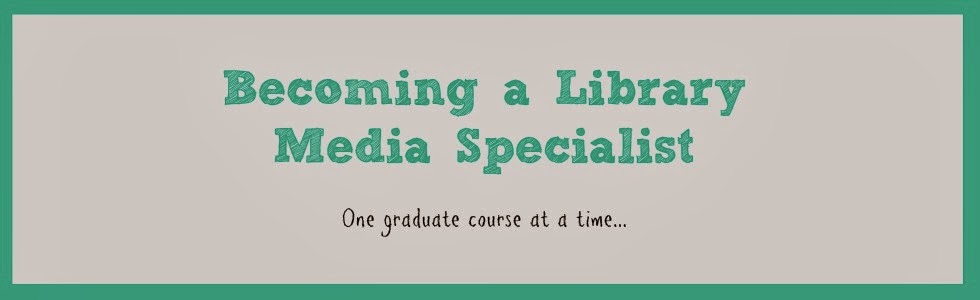
Nice inclusion of the rubric! I like how you compare the phone/computer experience - excellent point!
ReplyDelete